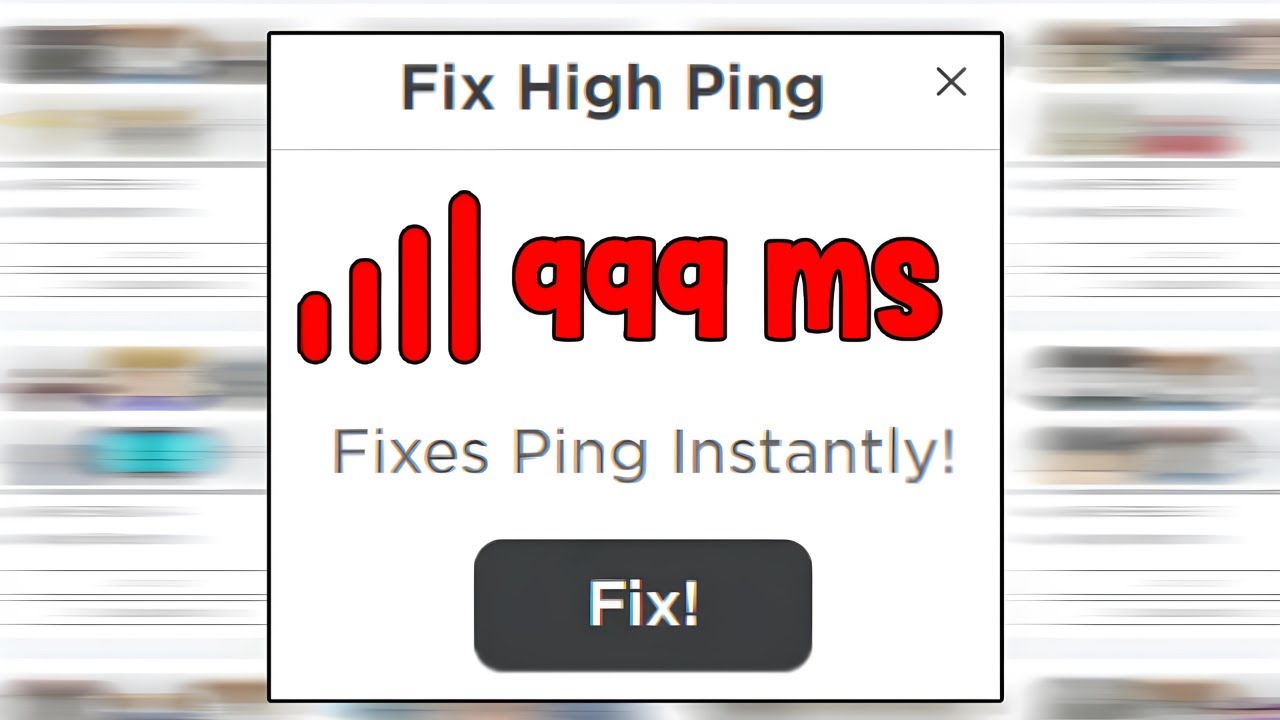Introduction
High ping can be a frustrating issue for Roblox players, causing lag and disrupting the gaming experience. Fortunately, there are ways to reduce ping and improve gameplay. In this guide, we’ll show you how to fix high ping in Roblox using the RoGold extension, which helps find servers with lower pings. RoGold Download
What is Ping?
Ping refers to the time it takes for your computer to communicate with the game server. A high ping means there is a delay in this communication, leading to lag and slower response times in-game.
Why is High Ping a Problem?
- Lag: Causes delays in game actions, affecting gameplay.
- Unfair Advantage: Puts you at a disadvantage against players with lower ping.
- Disruptive Experience: Makes the game less enjoyable and more frustrating.
Getting Started with RoGold
RoGold is a browser extension designed to enhance your Roblox experience by helping you find servers with lower pings. This can significantly reduce lag and improve gameplay.
Downloading RoGold
To download RoGold, follow these steps:
- Visit RoGold: Go to RoGold.
- Find the Download Link: Click on the download button on the homepage.
- Install the Extension: Install the Chrome, Firefox, or Edge extension.
Installing RoGold To Fix High Ping Roblox
Once you have downloaded RoGold, here’s how to install it:
- Open Your Browser: Ensure you are using a supported browser (e.g., Chrome).
- Add Extension: Click on the downloaded RoGold file and follow the prompts to add it to your browser.
- Enable Extension: Go to your browser’s extensions settings and make sure RoGold is enabled.
Configuring RoGold for Optimal Performance
After installing RoGold, you’ll need to configure it to find the best servers with low ping:
- Open Roblox: Launch Roblox and log into your account.
- Access RoGold: Click on the RoGold icon in your browser’s toolbar.
- Find Low Ping Servers: Use RoGold to search for servers with the lowest ping for the game you want to play.
- Join Server: Select the server with the lowest ping and join it.
Other Tips to Fix High Ping Roblox
In addition to using RoGold, there are several other strategies to fix high ping in Roblox:
1. Check Your Internet Connection
- Stable Connection: Ensure you have a stable internet connection.
- Wired Connection: Use a wired connection instead of Wi-Fi for more stable performance.
- Close Background Applications: Shut down any unnecessary applications using the internet.
2. Optimize Your Network Settings
- Router Placement: Place your router in a central location.
- Update Firmware: Make sure your router’s firmware is up to date.
- Quality of Service (QoS): Enable QoS settings on your router to prioritize gaming traffic.
3. Adjust In-Game Settings
- Graphics Settings: Lower the graphics settings in Roblox to reduce the load on your internet connection.
- Limit Background Processes: Close other applications and processes running on your device.
4. Use a VPN
- Reduce Latency: Sometimes using a VPN can help route your traffic more efficiently.
- Choose Nearby Servers: Select VPN servers that are closer to the game server location.
Common Issues and Troubleshooting
- RoGold Not Working: Ensure the extension is properly installed and enabled.
- High Ping Persisting: Check your internet connection and try other strategies listed above.
- Game Crashes: Lower in-game graphics settings and close background applications.
FAQs
What causes high ping in Roblox?
High ping can be caused by a slow or unstable internet connection, faraway servers, or network congestion.
How does RoGold help reduce ping?
RoGold helps you find Roblox servers with lower pings, reducing lag and improving gameplay. Need to fix Roblox crashing try this!
Is RoGold safe to use?
Yes, RoGold is a trusted browser extension designed to enhance your Roblox experience.
Can I use RoGold on any browser?
RoGold is compatible with major browsers like Chrome. Check their website for a full list of supported browsers.
Will lowering graphics settings help with high ping?
Lowering graphics settings can reduce the load on your device and internet connection, potentially lowering ping.
Can using a VPN reduce high ping?
In some cases, a VPN can help route your traffic more efficiently and reduce latency, but results may vary.
Conclusion
High ping can significantly affect your Roblox gaming experience, but with the right tools and strategies, you can reduce it. By using the RoGold extension to find low-ping servers and optimizing your network settings, you can enjoy smoother, more responsive gameplay. Follow the steps outlined in this guide to fix high ping in Roblox and enhance your overall experience.