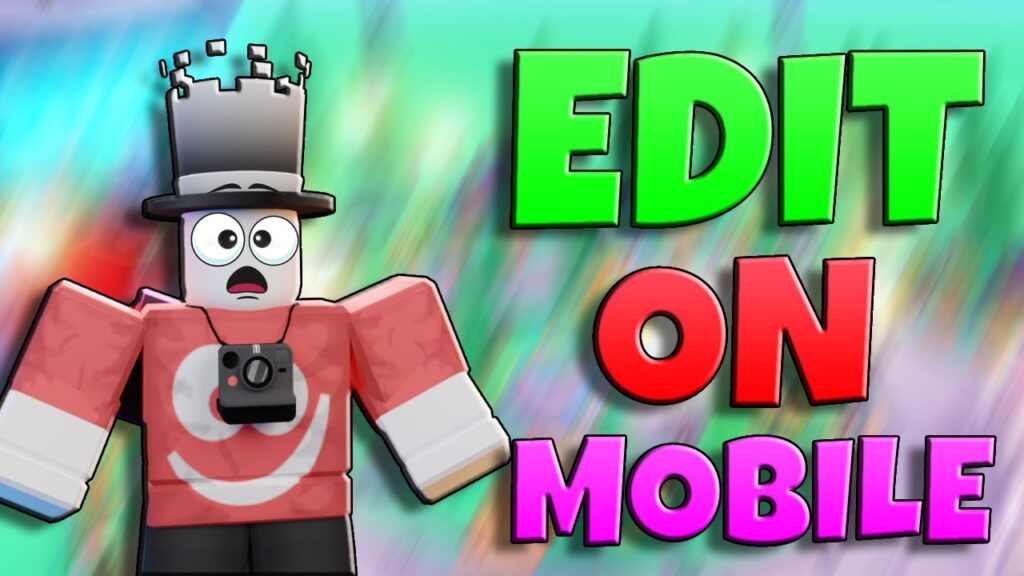It’s crucial to edit your Roblox videos if you want to succeed as a content creator. All effective content creators either employ a video editor or do the work themselves. Because of how long videos can take to edit and the misconception that editing software should be purchased, editing might be discouraging at first. This guide will give you advice on how to keep viewers’ attention, how to edit videos, and how to get video editing software for free!
Why Is Editing Important?
Video editing is crucial for a variety of reasons. To maintain a viewer’s interest for longer is the main reason. Your video will receive more views the longer you can hold the viewer’s attention. YouTube rewards videos with great engagement by recommending them to more viewers. The more people who are recommended to your videos, the better.
How Do I Keep The Viewers Attention For Longer?
There are numerous strategies for engaging the audience. Adding text that appears on their screen as you speak can reset their attention. Adding music that complements the general tone of a particular segment of the video will also increase viewer engagement. For instance, adding “funny music” to the background of a video when something amusing is going to happen or is already happening would help the audience stay engaged or relate to the video better. Changing clips every five to six seconds also helps a lot in refocusing the audience. Longer engagement can also be achieved by removing unneeded, irrelevant, or unentertaining clips from the video.
All Download Links
Editor – https://www.capcut.com/tools/video-editing-app
Watch the comprehensive video down below! It will have editing hints and tricks. It will also contain some suggestions for how to keep the audience interested in your content! (Edit Roblox Videos)