You might wish to have many accounts if you play Roblox frequently for various reasons. You could choose to keep your account distinct from your gaming account or want to play many games at once. Running many Roblox accounts simultaneously can be difficult for whatever reason. You may accomplish this using a few different techniques, though. To help you take full advantage of all Roblox offers, we’ll look at some of the best methods to manage several Roblox accounts simultaneously in this tutorial.
Introduction
Managing multiple Roblox accounts can be a game-changer for avid players. Whether you’re looking to diversify your gaming experience or manage accounts for different purposes, the new Account Manager method offers a safe and efficient solution.
Benefits of Running Multiple Roblox Accounts
Running multiple Roblox accounts provides several advantages:
- Time Management: Save time by managing different activities concurrently.
- Game Diversity: Explore various games without switching accounts constantly.
- Enhanced Experience: Customize each account for specific games or purposes.
Overview of Account Manager
The Account Manager tool is designed to simplify the process of handling multiple Roblox accounts. It offers features such as:
- Easy Switching: Seamlessly switch between accounts without logging out.
- Safety Measures: Ensures your account details are secure.
- User-Friendly Interface: Intuitive design for effortless navigation.
Preparing for Installation
Before diving into the installation process, ensure your system meets the following requirements:
Internet Connection: Required for downloading files and initial setup.
Operating System: Compatible with Windows 10 or higher.
Storage Space: Minimum of 100 MB free space.
Account Manager (new method)
Follow the Instructions To Downloading CLOSELY!
- Download the Roblox Account Manager File 3.6.1 from this link! (I had to move it to my website because Google Drive was bugging!) Safe download link! Follow the instructions below!
- When you download it Google will falsely mark it as a dangerous file. However, it’s a false positive.
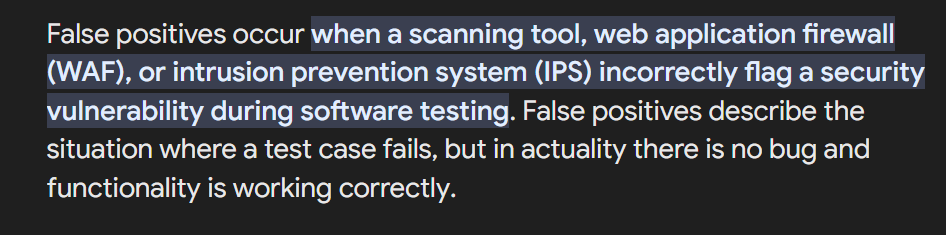
3. To download it after Google has blocked it type in chrome://downloads then allow the download. You can also click Control J to open this page.
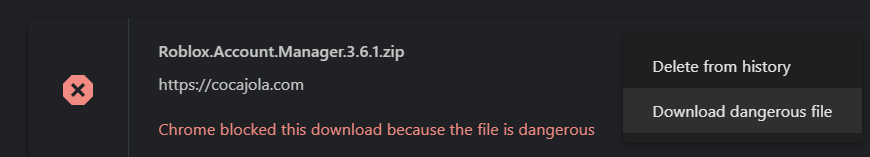
4. Now you can use Roblox account manager!
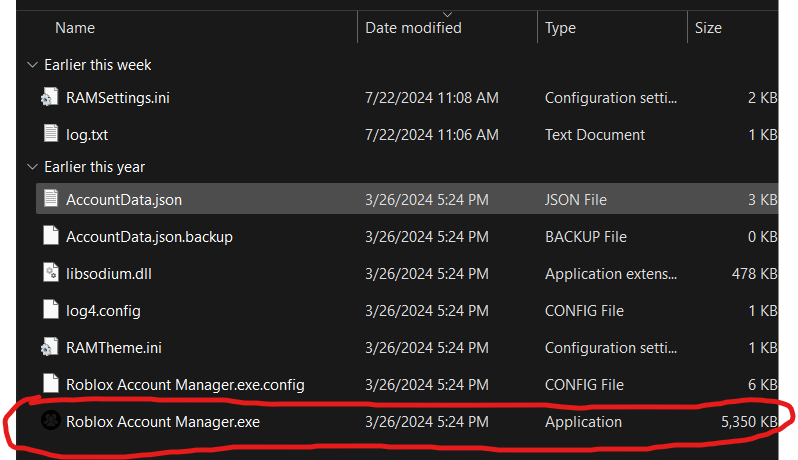
5. Add accounts through the browser and not the account manager!
Configuring Multiple Roblox Accounts
After launching the Account Manager, you can add and configure multiple Roblox accounts:
- Adding Accounts: Enter the login details for each account you wish to manage.
- Switching Accounts: Use the tool’s interface to switch between accounts effortlessly.
Maximizing Efficiency
To ensure smooth operation, consider these tips:
- Organize Accounts: Label each account clearly for easy identification.
- Regular Updates: Keep the tool updated for optimal performance.
Common Issues and Troubleshooting
Encountering problems? Here are some common issues and their solutions:
- Error Messages: Reinstall the tool or check for updates.
- Login Issues: Ensure login details are correct and accounts are not banned.
Safety and Security Measures
Protect your accounts by following these safety measures:
- Use Strong Passwords: Ensure each account has a unique, strong password.
- Avoid Sharing Details: Never share your login information with others.
Frequently Asked Questions (FAQs)
How many accounts can I manage with Account Manager? The tool supports multiple accounts, allowing you to manage several simultaneously.
Is the Account Manager tool safe to use? Yes, the tool is designed with safety measures to protect your account details.
What if I encounter a problem during installation? Refer to the troubleshooting section or contact support for assistance.
Can I use this tool on Mac? Currently, the tool is designed for Windows operating systems only.
Will using multiple accounts get me banned? As long as you follow Roblox’s terms of service and use the tool responsibly, you should not face any issues.
Do I need to pay for the Account Manager tool? The tool is free to use, but donations are appreciated to support development.
Conclusion
Managing multiple Roblox accounts is now easier than ever with the Account Manager tool. By following the detailed steps outlined in this guide, you can set up and run the tool safely and efficiently. Enjoy the enhanced gaming experience and flexibility that comes with managing multiple accounts effortlessly.

